Create MySQL Tables and Relations
1. Create the tables that you need in your MySQL database
For creating tables you will use exactly the tools you are familiar with, like phpMyAdmin: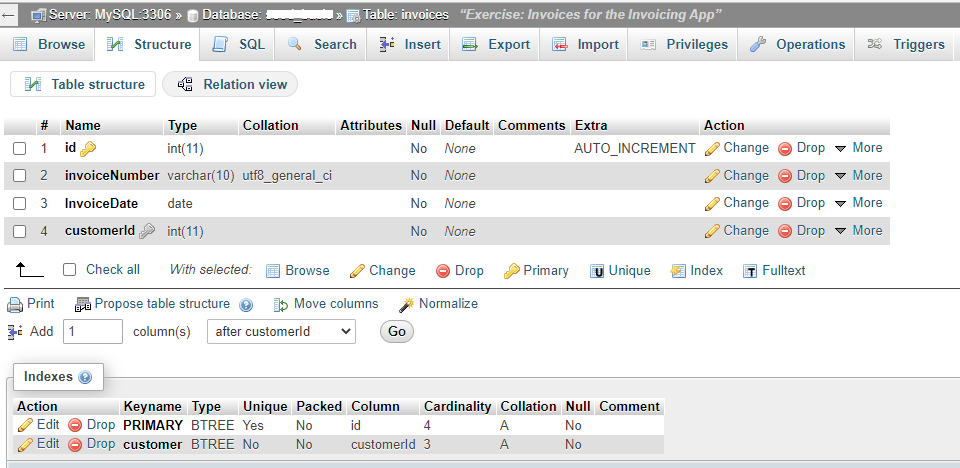
You can see an example here: install the sample App.
2. Create relations between tables
For your needs create the relations between tables as you did before: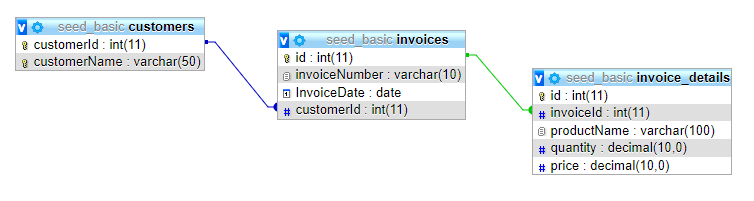
3. Create Apps, menus and filters
Use DATA-SEED [Apps] menu to add a new App, menus and filters: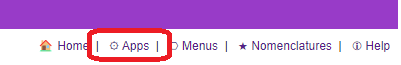
That was it! Go to your SEED installation [Home] menu, and find your App, menus and filters:
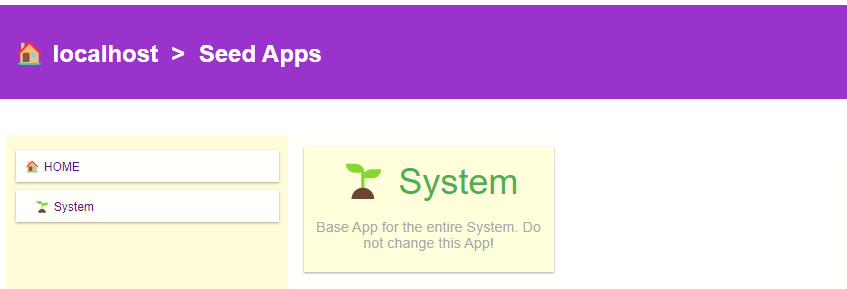
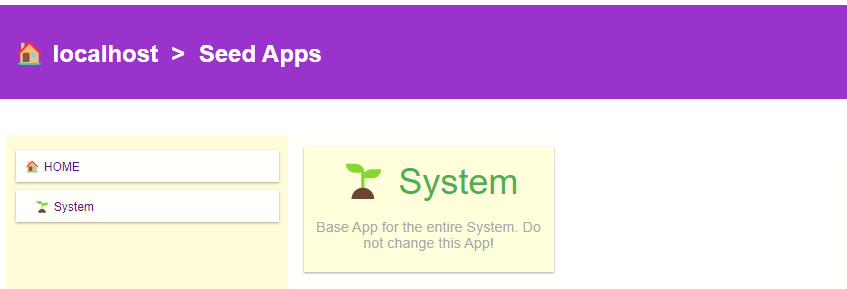
➤ See more about editing data in DATA-SEED!