Protect folder with password
Our very strong recommendation is to protect your SEED installation with password, meaning when somebody accesshttps://your-site.com/seed
it is prompted to authenticate with user / password: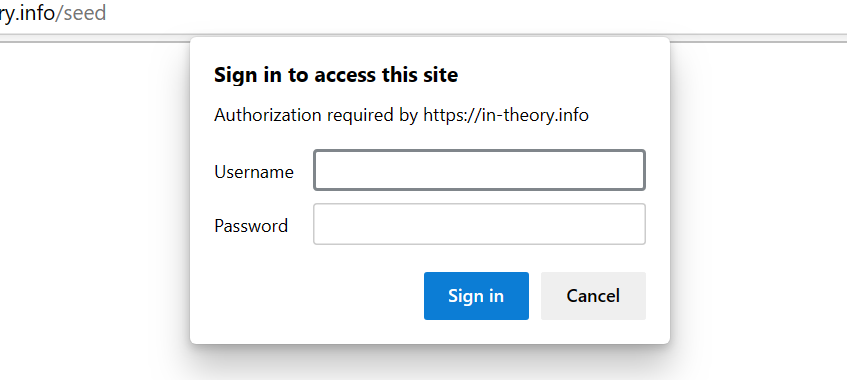
To do this, go into your cPanel or whatever administration tool you use, and go to Directory Privacy, navigate to your seed folder and protect it with password:
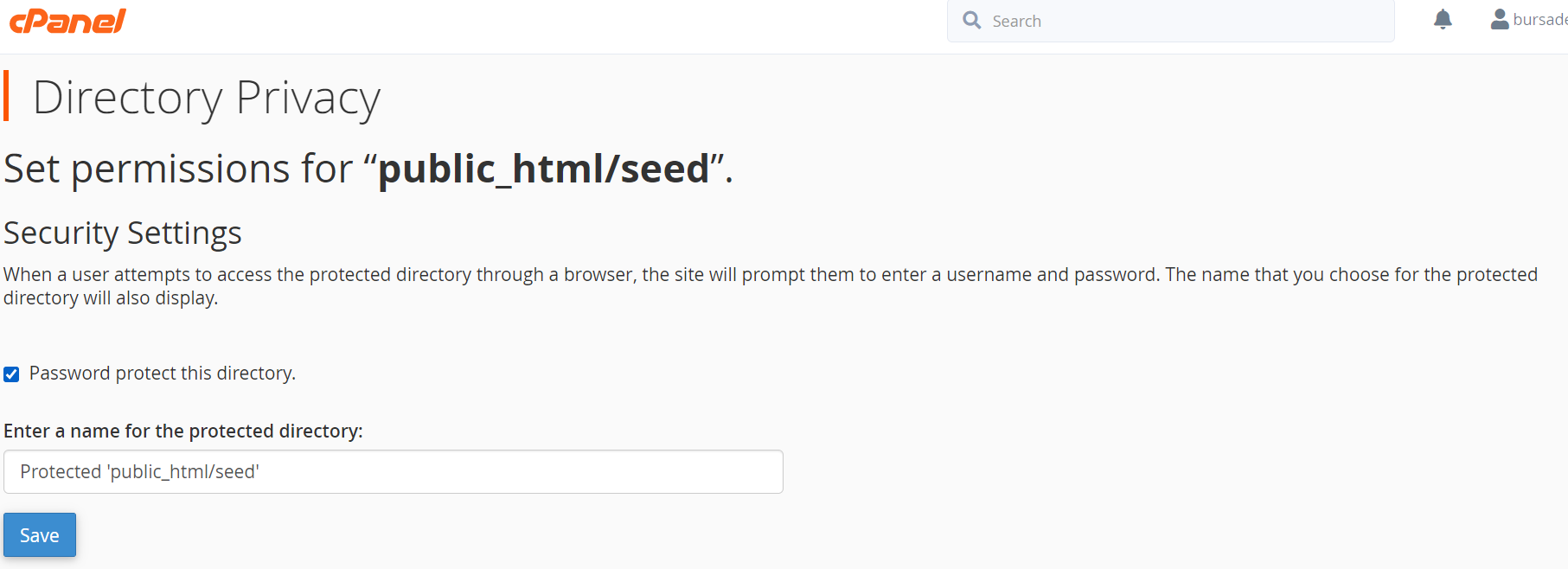
In the end it should look like this (in cPanel):
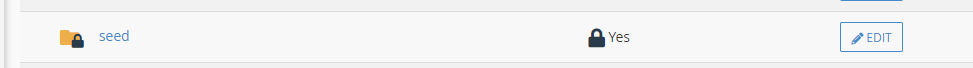
and when you try to access it you should be prompted for user / password.
Back to installation